How to Use Gambly’s Risk Meter
By Jonathan Bales
Created: Jul 14, 2025, 7:57 PM | Updated: Jul 15, 2025, 6:11 PM
Within the “Slip Doctor” drawer on Gambly betslips, you’ll find the Gambly “Risk Meter” feature.
What is the Risk Meter?
The Risk Meter is a quick way to shift the overall risk profile of a betslip by changing bets to more or less risky alternate lines.
Many bet types have associated alt lines. If you look at something like Anthony Edwards over 24.5 points, for example, lots of sportsbooks have lines for a wide range of point totals, such as 23.5, 22.5, and so on, all with differing payouts.
If you have over 24.5 points in your betslip and click the “Decrease Risk” button in the Risk Meter, Gambly will change that bet to over 23.5 (or to the closest possible alt line that reduces your overall risk).
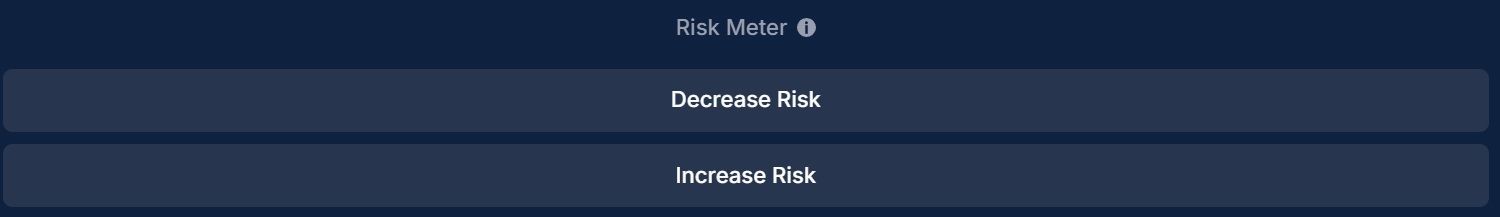
These buttons shift the risk of every possible bet in your betslip all at once. The more you click, the more they’ll increase or decrease the risk profile.
Why would I “water down” a betslip?
Bettors choose to “water down” a betslip to reduce its risk profile. Perhaps you want to tail someone else’s bets, but want to increase the odds of hitting. You can also, of course, increase the risk you take on with each bet.
The Risk Meter is meant to let you take on more or less risk with the click of a button.
How do I use the Risk Meter?
You can change the risk profile of every applicable bet in your betslip by simply clicking the Increase or Decrease Risk buttons.
You can also manually increase or decrease the risk of individual bets by moving the sliders located within each relevant bet.
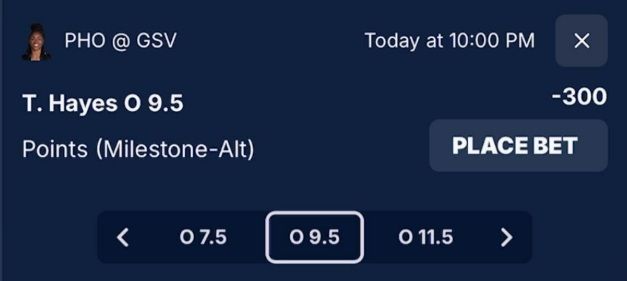
As you select different alt lines, the associated moneyline will change as well, increasing or decreasing the payout you receive if the bet hits.